↓
- Click on the Apple menu in the upper left hand corner and choose “System Preferences”

- Choose the “Security & Privacy” System Preference
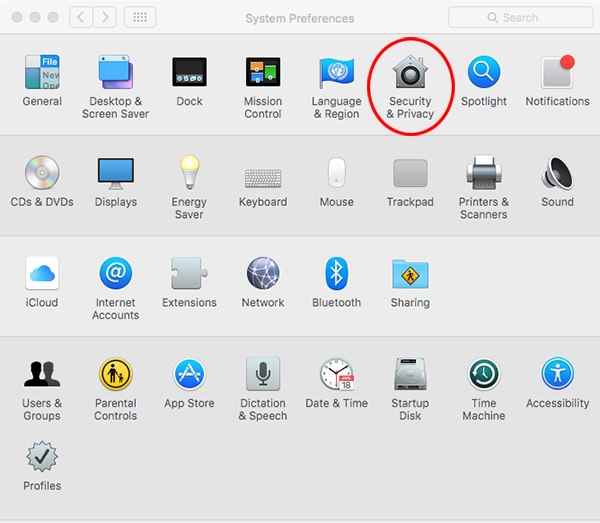
- Click on the lock in the lower left hand corner of the window and type in your password
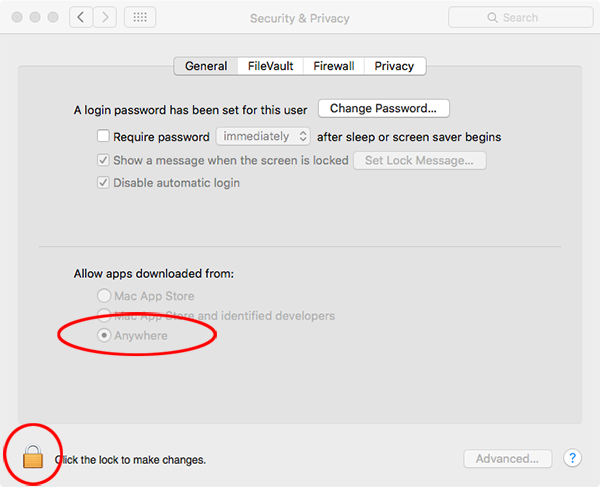 Click on the “Anywhere” radio button and close “System Preferences”
Click on the “Anywhere” radio button and close “System Preferences”
↑