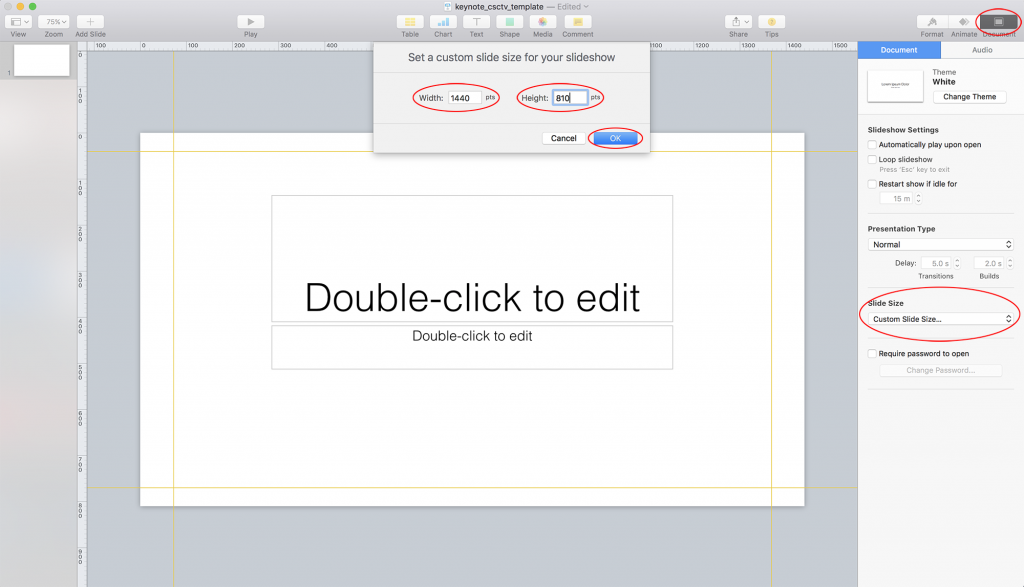Download a Keynote template for digital signage.
Create digital signage using Keynote.
- Download the template provided at the top of the page.
- Note that the slide size is “Custom” and setup as 1440 points x 810 points. That equals 1920 pixels x 1080 pixels
- Guidelines are setup around the perimeter of the template. Keep all text and relevant graphics inside these guidelines. Background graphics can go right to the edge of your slide.
- If you do not see the guidelines, click on View>Guides>Show Guides.
- Drag a background graphic into your slide or fill the slide with a color.
- Add text via the available text boxes. Add additional text boxes if needed.
- Save your work.
- Export your slide via File>Export>Images>PNG.