PaperCut Client
The PaperCut client will be installed on all classroom and research lab computers. Soon it may also be available for personally owned faculty computers (stay tuned lots of new features coming!).
When using the client it is recommend that you DO NOT check the “Remember my identity” checkbox. This is especially important if printing research related work for your faculty advisor and using a shared lab account.
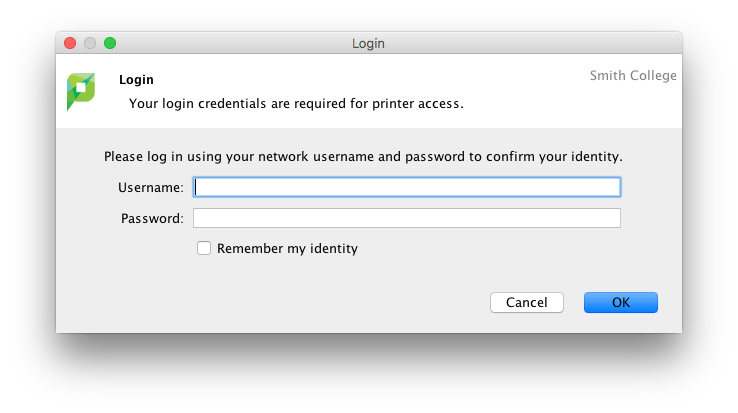
Jobs Pending Release
Printing a very large print job? Well then, you should send it to a Xerox using the FollowMe-MFD queue. But if sending to a printer and would like to have it waiting for you one can use the Jobs Pending Release Feature on the PaperCut portal.
Simply select the print job(s) you wish to prerelease, click print and then select the target printer.
