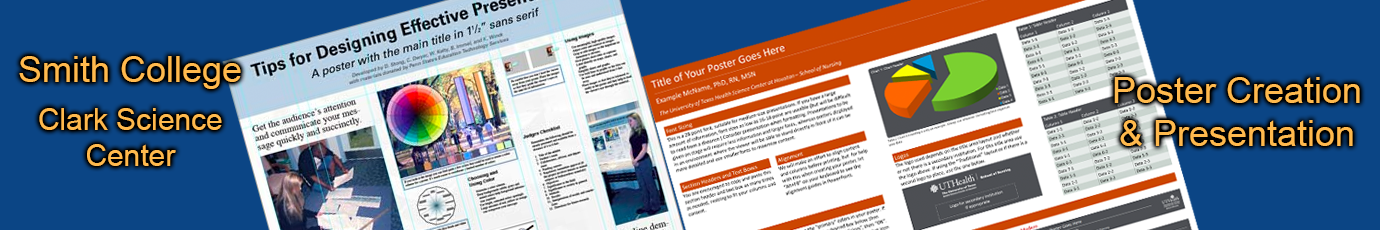General Poster Dogma
The following recommendations are meant to serve as general guidelines, because there are no set rules for designing a poster. Your primary goals should be to convey your project clearly and concisely in a visually appealing format that is readable from 1-1.5 meters away. In general, you should minimize the amount of text and non-essential details and emphasize graphical information.
Prescribed Poster Workflow:
- Plan Ahead! Prepare your text, photos, graphs, maps and other content in advance using appropriate software. Assembling the poster in Illustrator or PowerPoint is the easy part.
- Keep everything together! Make a Folder on your workstation of choice and place all poster related files inside. And keep it backed up!
- Sketch a rough layout or design. Consult conference guidelines if applicable for dimensions and formats. Please note: ONLY 36” paper rolls are available at Smith College.
- Please NO universal colored backgrounds! Ink is pricy. It’s distracting and detracting.
- As they say an image is worth a thousand words. Try to keep text to a minimum. Use an image or graph to illustrate your point. Text on a poster should only be there to describe or label what the images or data are demonstrating (captions).
- Keep main goal in mind: to have an aesthetic printable poster when finished.
Bare Essentials
Items that should be included in your poster include:
Title: The title of the presentation should be clearly visible. Use large letters, at least 4 cm tall (>80 pt), in caps.
Author(s) name(s): These should be in a slightly smaller font size. Note that if other individuals supported your research, either technically or intellectually, you should include them as co-authors after your name. Your research mentor would definitely fall in this category. List the first author’s (probably you) last name, first name, middle initial and then the first name, middle initial, and last name of each co-author. Underline or bold the name of the person who will be presenting the poster at the symposium (again, probably you).
Author’s affiliation: Include your department or program and institution. If your co-authors have different affiliations, place a superscript number after each author’s name and a corresponding superscript number before each author’s address. Again, the presenting author’s name should be underlined or in bold.
Example:
SPECTRAL ANALYSIS DEMONSTRATES THAT THE SKY IS BLUE
Jordan1, Michaela M ., and Deanna R. Smith2.
1Department of Big Science, Smith College, 2Department of Recreation and Leisure, University of Hawaii
Logos:
A logo is a great way to graphically demonstrate college, university, agency, funding, or research group affiliations. Logos are generally placed in the upper right or left corners of a poster layout. Follow this link to download official Smith College logos.
Body of the poster: The body of your poster should provide a brief background to your project and your primary goals, the methods you used to complete your experiments, the results you obtained, and a discussion of your findings, and conclusions. Tables and figures should be included in the body of your poster.
The way in which you present this information is flexible. Keep the following guidelines in mind for clarity and easy readability.
-
Limit the amount of text to convey only the essentials. If you wish, you can save more detailed information for an accompanying handout.
-
Emphasize presenting your data visually using photographs, figures, or tables. Make sure that each graphic is referenced in your text (Fig. 1, Photo. 2, Table 1) and that each has a self-explanatory legend.
-
Font size should be approximately 1 cm high (~22pt) and text should be double-spaced.
-
Your poster background should be a uniform, neutral color so that it does not detract from your graphics and text. White is highly recommended!