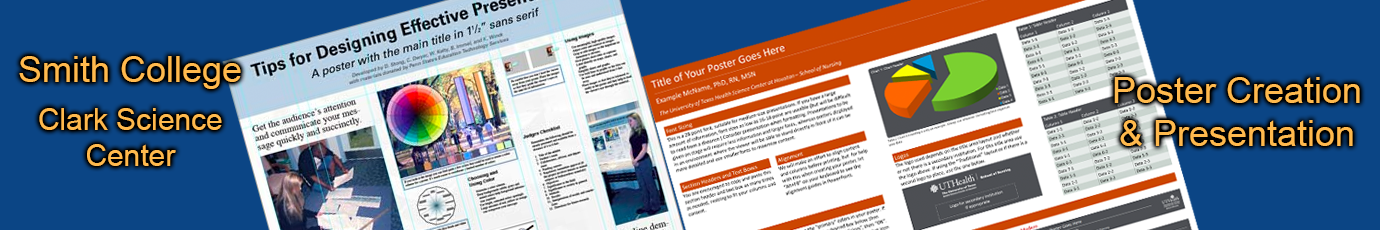↓
Poster Presentation Preparation Procedures
7 Steps to producing a professional-grade poster presentation:
- Create the content well ahead of time
- Layout the poster using Adobe Illustrator or Microsoft PowerPoint
- Print 11”x17” (tabloid) test copy
- Proof-read poster (spell check)
- Save final version as PDF
- Fill out and submit the Poster Request Form
- Share or give your poster PDF file to your Departmental plotter liaison via a thumb drive, Google Drive folder, or transfer method of choice
↑