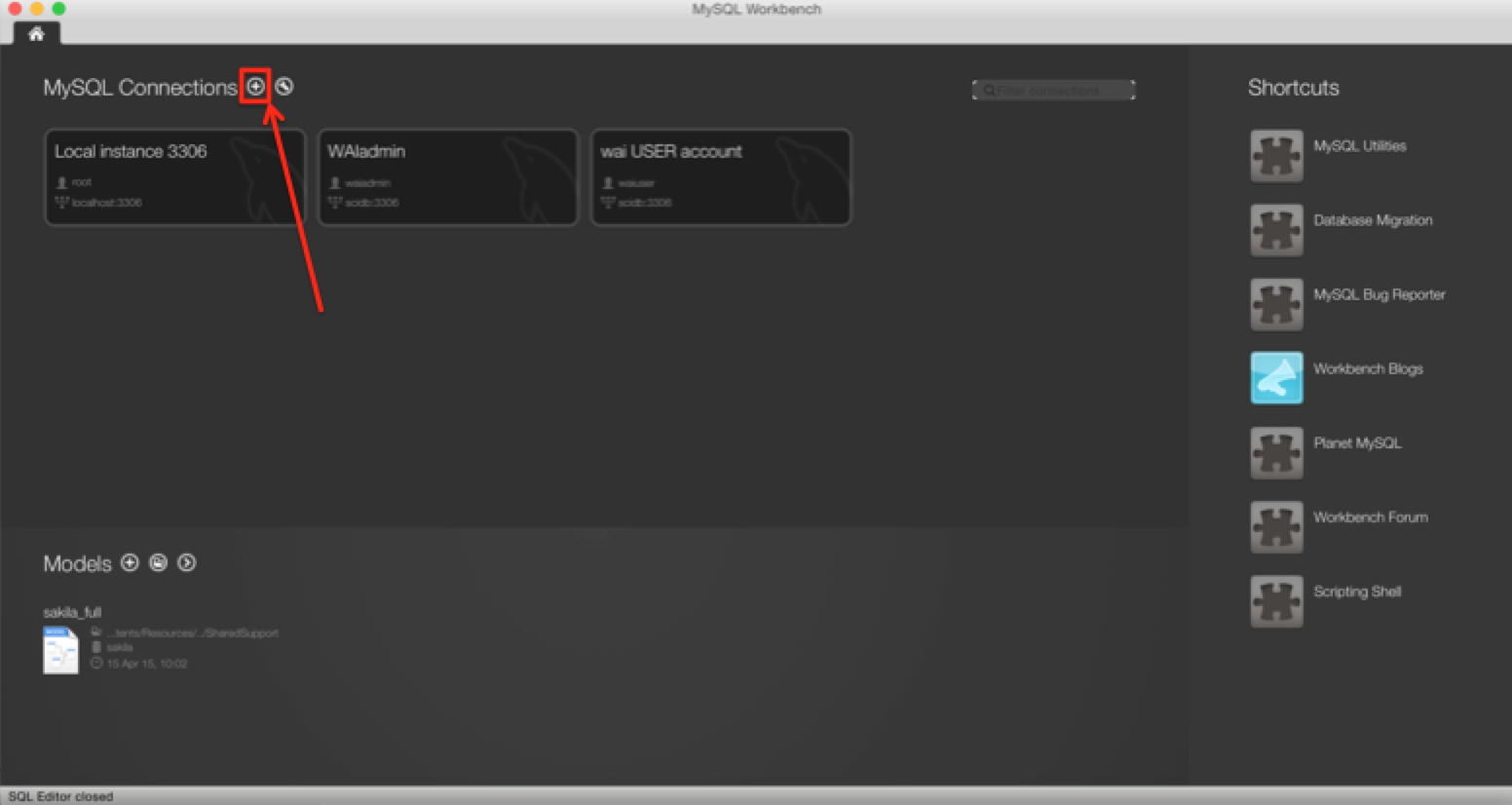Open MySQL workbench. Click on the icon next to MySQL Connections to add a new connection.
- The Setup New Connection window opens.
- Under the Connection Name box, type in ‘wai User account’.
- Set the Hostname to ‘scidb.smith.edu’ and the Username to ‘waiuser’.
- Click on the Store in Keychain button. The Store Password For Connection window opens. Under the Password box, type in the password ‘smith_waiDB’.
- Click the OK button to close the Store Password For Connection window and then click the OK button again to close the Setup New Connection window.
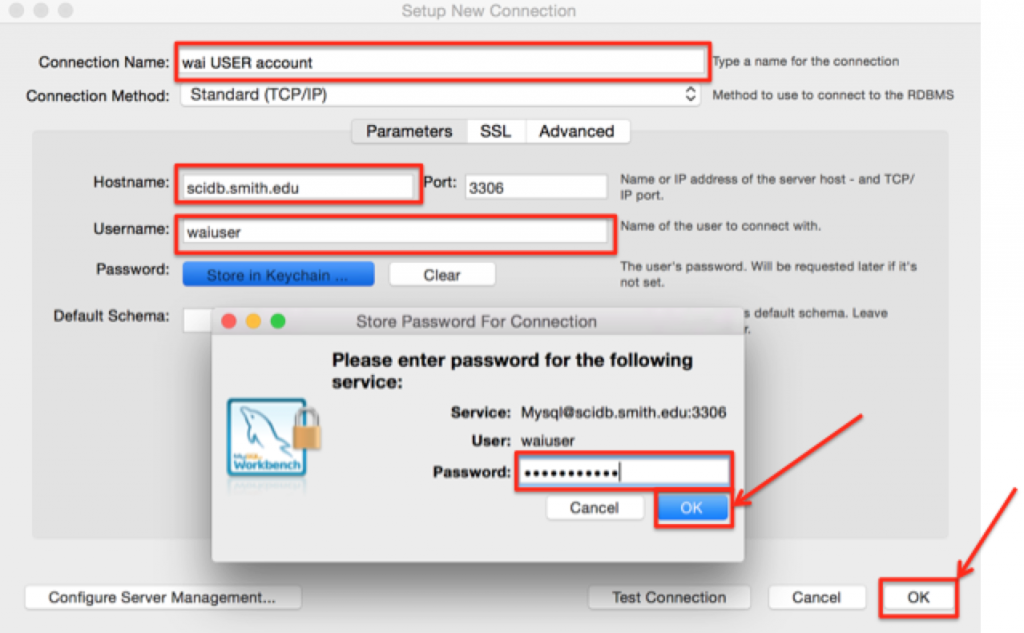 On the MySQL workbench main screen, a new connection called wai USER account can be found.
On the MySQL workbench main screen, a new connection called wai USER account can be found.
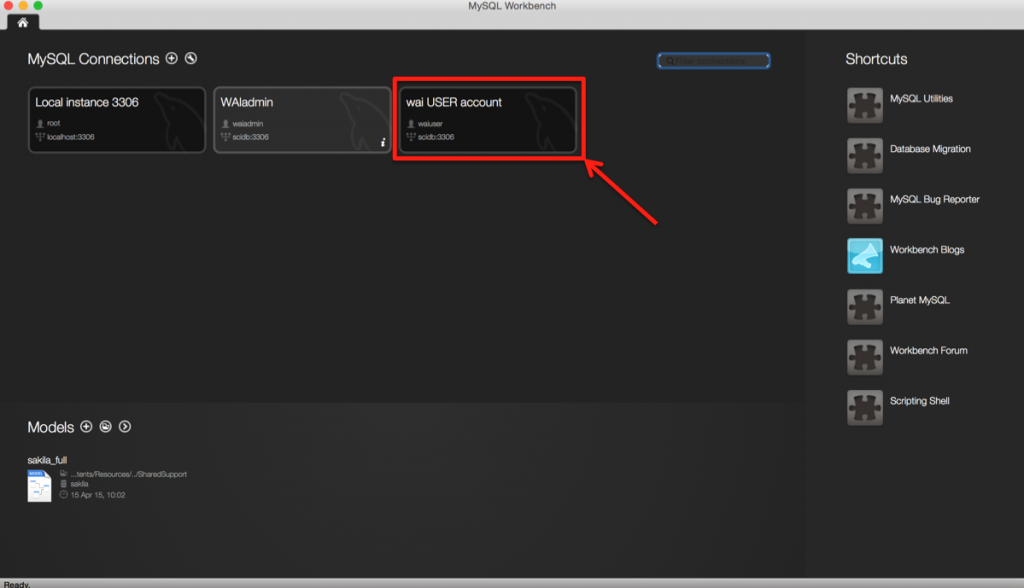 Now you are ready to export the data you want.
Now you are ready to export the data you want.