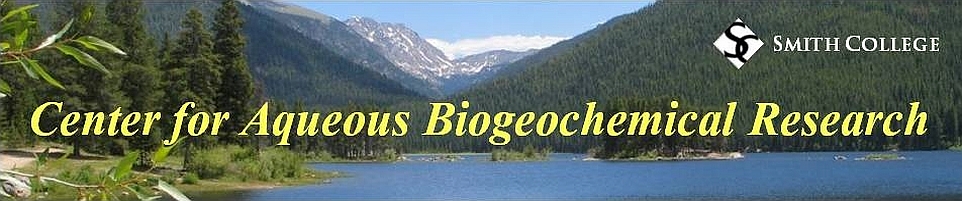ICP Instructions
- Sign into the ICP log book - record name, start time, and elements to be analyzed.
- Verify sufficient liquid argon gas, and the regulator is adjusted to 80 - 85 psi.
- Verify correct water level on the cooling system tank and turn on the cooling system.
- Verify sufficient camera chiller water level.
- Lower peristaltic pump levers 1, 3, and 4, and clamp in place with tension pins.
- Ensure there is enough 2% Nitric Acid rinse solution in reservoir for the current analysis.
- Turn on the computer and log-in - password is heinrichrose. Wait for OS to load.
- Start ICP software "Salsa" on desktop.
- After software completes initialization, select tab "Method" - "Open" - "Initial Method".
- Verify the Salsa "Interlocks" button is green - if not contact your instructor.
- Verify the Salsa "Maintenance" button is green - if not contact your instructor.
- Expand the left hand Navigation Panel and click on "Instrument Control".
- Click on "Auto Start" under the Plasma Control section in the upper right of the screen.
- Wait (ca. one minute) until Plasma Ignition, then verify operation of the peristaltic pump.
- Allow the instrument time to warm up and stabilize before alignment steps.
- If not already loaded open the Initial Method ("Method" - "Open" - "Initial Method").
- Under Instrument Control window select "Hg Lamp" under View on left side of screen.
- Click the "Diagnostics" button in Diagnostics box, and note the X and Y delta values under "Optics". Set these to "0" and click "Apply", on the updating message click "OK".
- Select "Hg 253.652" under element selection on the left hand Navigation Panel.
- Click the Echelle Image button in the top toolbar. Name the image "Hg mmddyy" where mmddyy is the date, set exposure to 0.1sec, and turn off uptake. Click "OK".
- Wait for image acquisition to complete. Go to the Align Wavelength tab and select the name of the echelle image you just acquired. Using the arrow buttons along the right hand side center subarray on the pixilated signal. Click "Accept".
- Note the X and Y delta values in the subsequent message and enter the these X and Y delta values under in the "Diagnostics" dialog box on the Instrument Control Screen.
- If not already loaded open the Initial Method ("Method" - "Open" - "Initial Method").
- Alignment need only be performed for the view required by the analysis. If using dual view (analysis using both radial and axial positions) both views should be aligned.
- Place a vial containing the 10mg/L manganese alignment solution in rack 1, cup 44.
- Under Instrument Control window select "Radial" under View on left side of screen.
- Under the Instrument Control Screen select rack 1, cup 44 in the pull down menus of the "Autosampler" (lower left). Move tip to "Cup", by clicking on the "Cup" button.
- Wait ca. 40 seconds.
- Click on "Position Plasma" under Spectrometer on the left side of the screen.
- At the next window select "Peak Plasma", and wait for the alignment routine to finish.
- When "Set Radial View" appears in the dialog box on the lower left of the screen the alignment is finished. Record the ending peak positions (X and Y) in the logbook.
- Close the "Peak Plasma" pop-up dialog box.
- Return the tip to "Rinse", by clicking on the "Rinse" button in "Autosampler" (lower left).
- Under Instrument Control window select "Axial" under View on left side of screen.
- Under the Instrument Control Screen select rack 1, cup 44 in the pull down menus of the "Autosampler" (lower left). Move tip to "Cup", by clicking on the "Cup" button.
- Wait ca. 40 seconds.
- Click on "Position Plasma" under Spectrometer on the left side of the screen.
- At the next window select "Peak Plasma", and wait for the alignment routine to finish.
- When "Set Axial View" appears in the dialog box on the lower left of the screen the alignment is finished. Record the ending peak positions (X and Y) in the logbook.
- Close the "Peak Plasma" pop-up dialog box.
- Return the tip to "Rinse", by clicking on the "Rinse" button in "Autosampler" (lower left).
- Rinse the tip in 2% Nitric acid for at least 10 minutes after the last sample was run.
- Click on "Extinguish Plasma" under the Plasma Control section in the upper right of the Instrument Control Screen.
- Exit the "Salsa" software, and shut down the ICP computer.
- Release the tension pins and clamps in on the peristaltic pump.
- Turn off the cooling system and record the stop time in the ICP log book
Inductively Coupled Plasma Atomic Emission Spectrometer Quick Start Guide
Ideally the ICP should be given ca. 1 hour to warm up; you should turn on the plasma before preparing your samples.
Instrument Turn On
Instrument Alignment
Check Reference Wavelength
Alignment of Radial / Axial Mirrors with Plasma
Radial Alignment
Axial Alignment
Instrument Shutdown