Exercise One [Basic Rule Types]
To give you some practice with style rules, take a look at this page of exercises [cssdemo.html] and the way it is supposed to look when finished. Save a copy of the HTML file under the name cssdemo.html, in a place where you can modify it and view the result in a web browser (either your H: drive or some removable medium like a USB stick).
The web page describes how it should look, but the style rules are currently not set up to match the description. Your job is to add style rules so that it does match. For this exercise, we will put the style rules right in the HTML file (inside a style tag) instead on in a separate CSS file as you will do later for your projects. If you wish, you may look at some of the CSS examples from the course web page.
Exercise Two [Positioning]
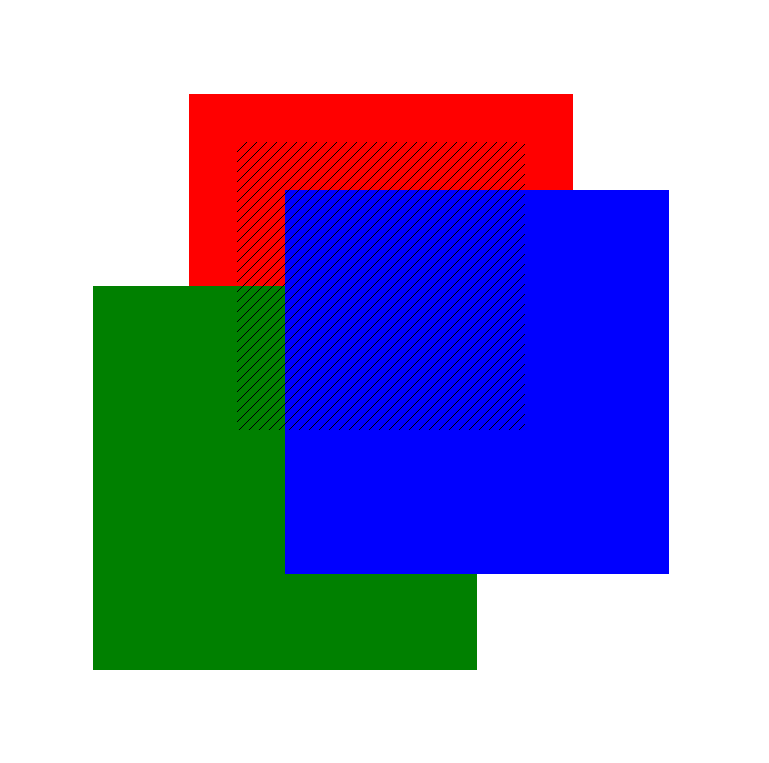
The goal of this exercise is to practice your use of size and positioning tags. Using this starter file, modify the style rules at the top of the file so that the page looks like the image at right. (The red square has already been done for you as an example.)
Here are some details to help you out. All the colored regions are four inches square.The red region begins one inch from the top of the page and two inches from the left margin. The blue region begins two inches from the top of the page and three inches from the left margin. The green region begins three inches from the top of the page and one inch from the left margin. The shaded region is three inches square, and one and a half inches from the top of the page and two and a half inches from the left margin. It is made with a transparent background, and a background image that includes transparent portions. Note that some regions are nested inside others, so their absolute coordinates will be taken relative to the upper left corner of the parent element (assuming it also uses absolute or relative positioning).