NOTE: Open, Save and Save As are only available if your browser allows these activities.
Basic Controls
The Poetry Generator is an application which will generate haiku-style poems given one of four possible poetry forms and a list of vocabulary words: nouns, verbs, articles, adjectives, and prepositions. Poems are written by clicking on the Write Poem button at bottom left. You may add to or change the vocabulary lists or the vocabulary used in the forms. There is no limit to the length of vocabulary lists or words, but forms are limited to three lines each. |
|

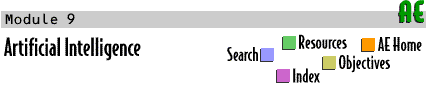

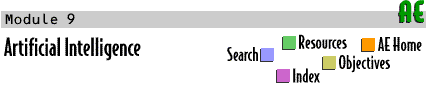
 Help for Haiku Poetry Generator
Help for Haiku Poetry Generator