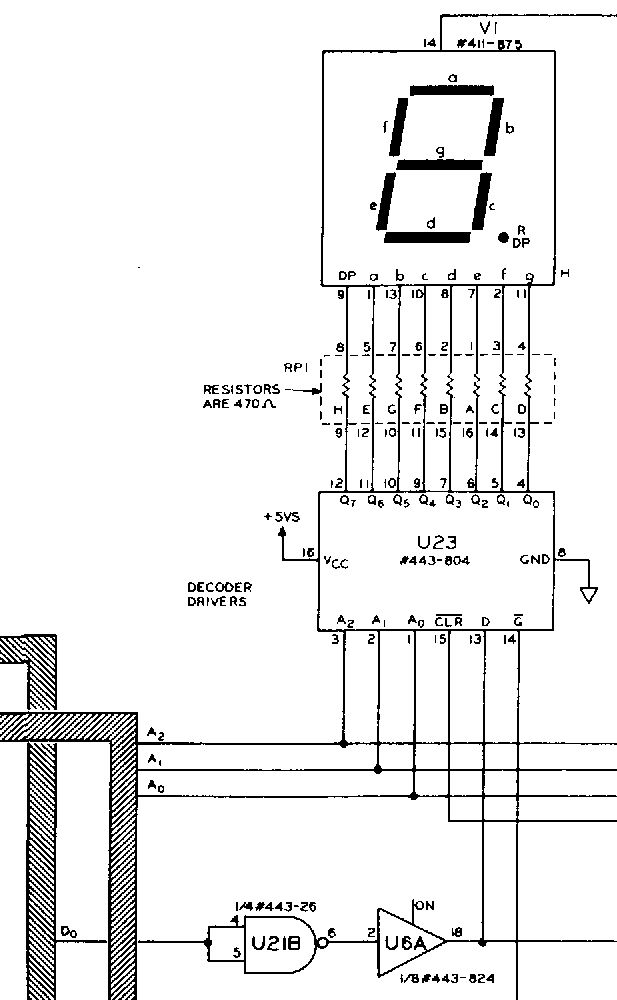Lab #11 (04/18/02)
Programming the Kit Display
© D. Thiébaut
 CSC270
Lab #11
CSC270
Lab #11
Experiment #1: Programming the Kit's display.
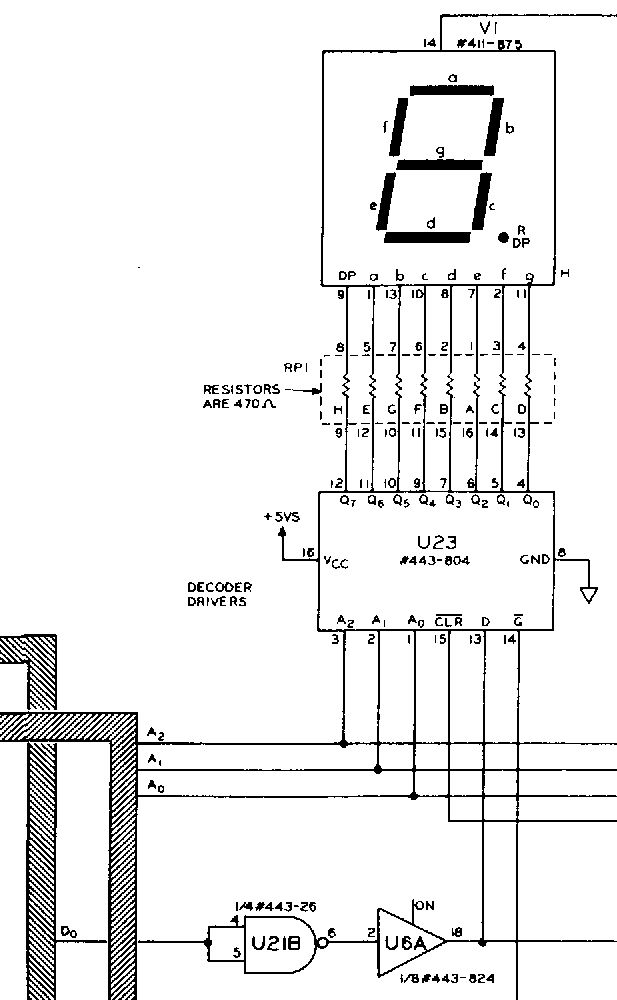 Figure 1: leftmost 7-segment digit. The
U23 circuit is a 74LS259.
Figure 1: leftmost 7-segment digit. The
U23 circuit is a 74LS259.
As we saw in class, the circuits that drive the 7-segment displays are
74LS259 circuits, and contain 8 D-flipflops. Each one has an address
associated with it:
Leftmost display digit: 0C16Fh
second digit: 0C15Fh
third digit: 0C14Fh
fourth digit: 0C13Fh
fifth digit: 0C12Fh
rightmost display digit: 0C11Fh
Note that we do not know for sure which LED these addresses correspond
to, yet...
Checking the segments
As we saw in class, there should be a jumper, or two posts on the
mother board of the kit allowing us to clear the flipflops
all at once. This will/should turn all the LEDs ON at once.
Look for two posts labeled ST1
and ST2 on the board, and connect
them temporarily with a wire. Do you observe all the segments turning
on?
First programming task: Blinking LED
Your next task is to write a small program that will turn one of the LED
segments of the first LED block ON and OFF. We will start with
Address 0C16Fh.
The idea is to store a 1 (01h) at that address, wait about 1/10th of a second,
then store 0 (00h), wait 1/10th of a second and repeat. The result is an LED
blinking at a rate of 1/0.1s = 10 Hz.
Which LED responds to Address 0C16Fh? _______________
Modify your program and use Address 0C16Eh instead of 0C16Fh. Do not
modify anything else. What LED does the program activate now?
Continue on decrementing the addresses and figure out the
assignment of addresses to LEDs:
Address of LED a: ___________
Address of LED b: ___________
Address of LED c: ___________
Address of LED d: ___________
Address of LED e: ___________
Address of LED f: ___________
Address of LED g: ___________
Address of LED DP: ___________
Next programming task: Displaying 3 on the leftmost digit
Your next task is to write a program that starts with an 8-bit
binary pattern in Acca representing the display of the decimal 3
on the leftmost 7-segment display. The program then stores this
pattern, one bit at a time, on all 8 segments (Hints: look up
the rotate and shift instructions).
Be efficient and use the Index register to hold the address of the LEDs!
Also, use a procedure to display the contents of Acca on a 7-segment
digit. Here is the skeleton and specification of such procedure:
;------------------------------------------
;OUTPUT: takes the pattern stored in Acca
; and stores in on the 7 segment
; display whose address is passed in
; the X register.
;------------------------------------------
Output: ...
...
...
RTS
With this procedure, displaying a character should be a fairly
simple task. Look at the following example (which might or might
not work with your procedure, depending on how you coded it):
LDAA # 5Bh ;pattern for digit '5'
LDX # 0C158h ;address of second digit
JSR Output ;output pattern on digit
Name that task: Displaying your name on the digits
Now that you have your output procedure working, write a program
that uses it to output your name on the display. You may
shorten your name if you wish!
Final Task: Mystery Program
(Try this program out and describe what it does. After trying it,
translate it into assembly and include it in your lab report.
It starts at address 0010: CE C1 68 86 7E BD 00 3B CE C1 58 86 1D BD 00 3B CE C1 48 86
15 BD 00 3B CE C1 38 86 11 BD 00 3B CE C1 28 86 06 BD 00 3B
7E 00 10 C6 08 A7 00 08 46 5A C1 00 26 F7 39)
![]() CSC270
Lab #11
CSC270
Lab #11