We will modify the dice rolling code that we went over in class.
Start by getting copies of the three Python files into your Desktop/CSC111 directory:
roller.py
dieview.py
button.py
Run the python interpreter, then directly
import roller, and run roller.main(). It will produce an initial
window like this: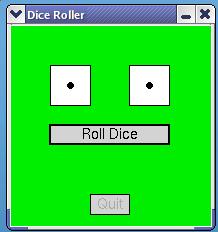
|
After you click on the roll button, you'll see something like this: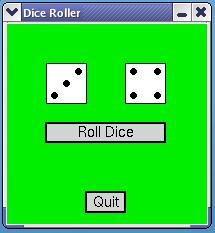
|
rollerYahtzee.pyc
- In the dice game Yahtzee, the user first rolls the five dice. This first roll occurs when you run roller.main(), after the die instances are created (your code will set the initial values).
- The user can then re-roll any of the five dice once.
In your program you will do this one at a time
using one of five buttons, one per die.
Then the user will click on the larger button to indicate the roll is over. - Then the user again gets to re-roll any of the five dice once more. Again, this will be done one die at a time, using each button under the corresponding die. Note the user is not required to re-roll every die. In an application that used the dice rolls, for example, the user may try to get as many sixes as possible. So if a die has a value of six, the user will not want to re-roll that die.
- When the user is done, s/he clicks on the larger choose roll button. After this, the quit button should be activated, and the user can no longer roll anymore.
You need all three files (button.py, dieview.py, and roller.py), but you will only need to modify the file roller.py
To get started:
- Create 5 dice in a row instead of two and set them to random values. This involves
- Using 5 variables instead of 2 in roller.main, creating 5 instances of dieview and setting tbe x coordinates of each Point in the 5 dice.
- Making the window bigger (look at the GraphWin Constructor specification on page 151)
- Do these things first and get the dice to look nice before going on
to the rolling stage.
Here's how mine looks:
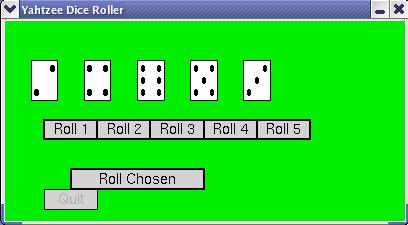
Important Note: The first roll is done for you. In other words the dice come out with different, random values on them. This is a little different than the roller example where they all started at 1. You'll have to call the correct button method to do this, after you have created them of course, but before the while loop.
- Now create five separate buttons, one for each die. Once one of these buttons is clicked and changes the face of a die, it cannot be clicked again to change a die unless the large choose roll button has been clicked, and there is another roll to be done.
- Logic is important in this program.
- I used five separate variables to keep track of whether each die button had been clicked or not. You may think of a better way to do it. Use your Boolean types here.
- I also use two more variables to keep track of which roll I am on. Again, I use Boolean types here, with values of True or False.
- Construct a while loop.
Here's how mine looks:
pt = win.getMouse() # get the next mouseclick # statements in here will process the results of the mouseclick while not (roll1 and roll2): # if both are True, condition is FalseThe program gets the next mouseclick, and processes it, as long as roll1 and roll2 are not both True. The body of the while loop is a big if-elif-else statement.
This homework is due by 11:59 pm Monday April 23.
After putting the documentation in (at the top and throughout), submit it by typingrsubmit homework9 hw9.py