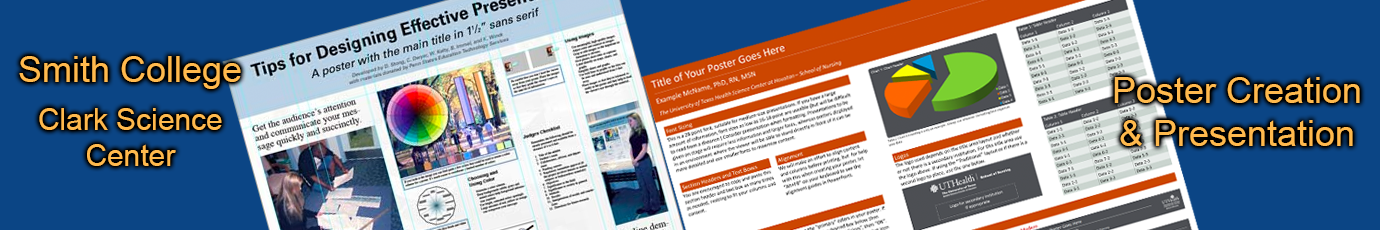- Abode Illustrator 4 x 3
- Adobe Illustrator 5 x 3
- Adobe Illustrator 6 x 3
- Apple Keynote 4 x 3
- Apple Keynote 5 x 3
- Apple Keynote 6 x 3
- Microsoft PowerPoint 4 x 3
Inch to Point Conversion
36 inch = 2592 point
48 inch = 3456 point
60 inch = 4320 point
Printing a poster smaller than 36″ x 36″?
This is possible, but takes a few extra steps.
- Save your poster in Landscape format
- You can do this in Acrobat by right clicking on the poster and choosing “Rotate Clockwise”
- On the print dialog choose the paper size i.e. – 17″ x 36″
- Make sure “Auto-Rotate and Center” is not chosen
- Choose “Page Setup” and choose “Landscape”
Your poster now should print properly but watch the first few seconds of the print to make sure it looks right.