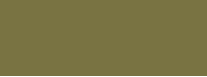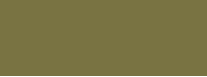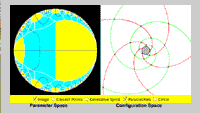|
Some tips about this applet This applet
enables the exploration of all possible spiral lattices and their
organization according to their divergence angles, expansion rate,
and parastichy numbers. To see the relation between these three
entities and visualize the spiral lattices, click the mouse in the
Parameter Space. Move the mouse keeping the button pressed. To each
point P of the parameter space corresponds a spiral lattice. The
divergence angle of the lattice is given by the angle P makes with
the x - axis, and expansion rate by the inverse of the distance
from P to the center of the parameter space.
- The option Parastichies
shows the spirals that you may
have perceived mentally by connecting the dots to their nearest
neighbours.
- The option Closest Points
shows the 2 closest points to the
blue point on the central circle (which represents potentially
the newest primordia on the edge of the meristem).
- The option Generative
Spiral joins the points in order
of increasing distance from the center. In a plant, this would
retrace the chronology of the primordia formation.
- The option Circle draws
the circle centered at the blue point and passing
through the second closest point to it. It enables one to visualize
the changes of first and second closest points which determine
entirely the changes in numbers of parastichies.
- The option Image shows
the partition in the parameter space in regions where the number
of parastichies are constant. If you follow the red paths starting
from the center of the Parameter Space (the lattice will be distichous
at first) with your mouse clicked on, you will see a succession
of spiral lattices
with Fibonacci phyllotaxis
(count the number of spiral you see at the different stages, and
note the angle towards which the paths lead you (about 137.5 and
222.5)).
When you are ready for more information about
the program and its options, go to the step by step
tutorial.
|
|